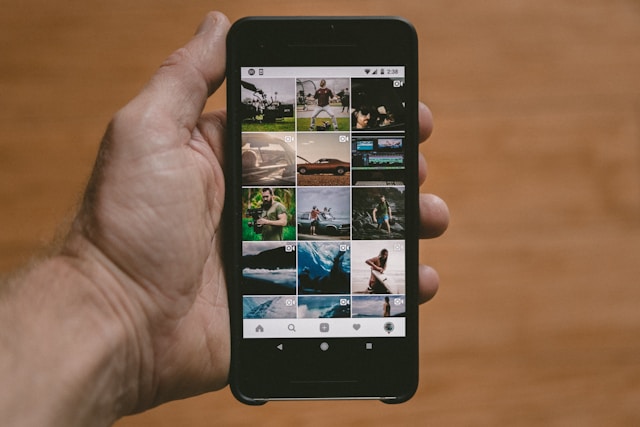
Are you looking to grow your Instagram followers rapidly? Reposting is the way to go because it could be your secret weapon. But how do you repost on Instagram? Reposting is more than just sharing; it’s about strategic selection. Choosing the right content is key. However, it’s not solely about relevance either; it’s also about identity. The selection of your content for reposting must align with your brand. And let’s not overlook Instagram’s guidelines; they’re vital to adhere to as well.
So, how do you navigate this terrain? We’re here to guide you. From stories to posts to reels, we’ve got all bases covered. When you have made up your mind to repost content, you must realize it’s about adding value to your audience. That’s where the magic truly lies. Get ready to level up your Instagram game. Let’s delve into the intricacies of reposting and thereby supercharge your follower count. With each step, you’ll inch closer to Instagram success.
Choosing Content To Repost
When it comes to using the repost function on Instagram, choosing relevant content is critical. Your audience’s interests and preferences should guide your selection process. Consider what resonates with them and also aligns with your brand identity.
Authenticity is key; opt for content that feels genuine and relatable to foster meaningful connections with your audience. Quality matters, too; prioritize sharing posts that are well-crafted, visually appealing, and likely to generate likes, comments, and shares.
But quality content is not enough. Choosing the right type of content goes beyond mere aesthetics. It involves considering how the content will impact your engagement metrics. Consider the content’s potential to spark conversations and encourage interactions among your followers.
By reposting content that drives engagement, you can boost your visibility on Instagram’s algorithm and increase your reach. Also, pay attention to engagement metrics on the original post you want to repost. Look for signs of high engagement, such as a high number of likes, comments, and shares. Reposting content that has already proven to be engaging once increases the likelihood of similar engagement the second time around.
Remember, reposting is a golden opportunity to strengthen your brand image and connect with your followers. By carefully curating the content you share, you can build trust and credibility with your audience. So, take the time to thoughtfully select the content that adds value to your Instagram feed. Your followers will appreciate the effort, and you’ll see the benefits in increased engagement and follower growth.
Understanding Instagram’s Community Guidelines
When you’re thinking about how to repost something on Instagram, understanding the platform’s community guidelines is crucial. These guidelines outline the acceptable behavior and content standards on the platform. By familiarizing yourself with these rules, you can ensure that your reposted content complies with Instagram’s policies.
Instagram prohibits various forms of content, including hate speech, nudity, and violence. Additionally, they have rules regarding intellectual property rights and copyright infringement. It’s essential to respect these guidelines to maintain a positive presence on the platform.
Violating Instagram’s community guidelines can result in penalties, such as account suspension or removal of content. To avoid these consequences, always review and adhere to the platform’s rules before reposting any content.
Remember, Instagram is a community-driven platform. By following the guidelines, you contribute to creating a safe and enjoyable environment for all users. So, take the time to educate yourself on Instagram’s community guidelines. Make sure that your reposted content meets the platform’s standards.
How To Repost a Story on Instagram
So, you want to know how to repost a story on Instagram? Well, reposting someone else’s story directly to your own Instagram story isn’t possible unless you’re tagged in the original story.
Instagram’s features don’t allow that. However, there are alternative methods you can use to share someone else’s story with your followers.
One workaround is to use screenshots or screen recordings of the story. You can capture the content you want to share and then post it as a new story on your account. Make sure to give credit to the original creator by mentioning them in your story caption or using tags.
Another option is to request permission from the user who posted the story. Reach out to them via direct message and ask if you can repost their content to your story. If they agree, you can then share their story with your followers.
Direct reposting of stories isn’t feasible on Instagram. But these workarounds allow you to share interesting or relevant content with your audience. Remember to always respect the original creator’s rights and give credit where it’s due.
How To Repost a Post on Instagram
Interested in learning how to repost a post on Instagram? Let’s dive into the process step by step.
- Navigate to the post you want to repost.
- Click the paper airplane symbol on the post.
- On the pop-up menu, click “Add post to your story.”
- Tap to show and hide the post’s caption.
- Add text, stickers, hashtags, and other elements.
- To share, click “Your Story.”
And there you have it! You’ve successfully reposted a post on Instagram for your followers to see.
How To Repost a Reel on Instagram
Want to know how to repost a reel on Instagram? Let’s go through the process step by step.
- Open the Instagram app and find the Reel you want to repost.
- Tap the paper airplane icon below the Reel.
- Select “Add post to your story”.
- Customize your Story by adding text, stickers, hashtags, or other elements.
- To share, click “Your Story.”
Voila! You’ve successfully reposted a reel on Instagram for your followers to enjoy.
Adding Value To Reposted Content
Adding value to reposted content is essential for engaging your audience and standing out on Instagram.
One way to add value is by providing commentary or context that enhances the original content. Share your thoughts, insights, or personal experiences related to the reposted content. This not only adds depth but also creates a connection with your audience.
Another way to add value is by offering additional insights or information that complement the reposted content. For example, you could provide tips, advice, or relevant facts that expand upon the original post. This demonstrates your expertise and positions you as a valuable resource for your followers.
Additionally, you can use reposted content as an opportunity to start a conversation with your audience. Encourage them to share their opinions, experiences, or questions in the comments section. This fosters engagement and community building on your Instagram account.
Furthermore, consider repurposing the reposted content to fit your brand’s aesthetic or messaging. Add your branding elements, such as logos or colors, to make the content more cohesive with your overall feed. This reinforces your brand identity and makes the reposted content feel more integrated into your account.
Moreover, you can leverage reposted content to showcase user-generated content or highlight collaborations with other creators. This not only diversifies your content but also strengthens relationships with your audience and fellow creators.
Lastly, don’t forget to express gratitude to the original poster when reposting their content. Tag them in your caption or give them a shoutout in your Instagram stories to acknowledge their contribution. This shows respect for their work and encourages positive interactions within the community.
By adding value to reposted content, you can create meaningful connections with your audience and elevate your presence on Instagram.
Leveraging Reposting in Your Marketing Strategy
Leveraging reposting in your marketing strategy can significantly boost your Instagram presence. Reposting allows you to diversify your content and showcase a variety of perspectives and voices.
By reposting user-generated content, you demonstrate authenticity and build trust with your audience. It shows that real people are engaging with your brand and enjoying your products or services. After all, 90% of consumers say that user-generated content influences their purchasing decisions.
Additionally, reposting content from other creators or brands can help you establish meaningful connections and foster collaborations. It opens the door for potential partnerships and cross-promotion opportunities.
Moreover, incorporating reposted content into your feed can help you maintain a consistent posting schedule and keep your audience engaged. It provides fresh content without the need for constant content creation. 72% of marketers seek opportunities to save time on that front, and 52% feel it is a real challenge.
However, it’s essential to strike a balance between reposted and original content to maintain authenticity and relevance. Too much reposted content may dilute your brand’s identity and overshadow your unique voice. Therefore, use reposting strategically as part of your broader marketing strategy. Consider how each reposted piece fits into your overall content mix and contributes to your brand story.
By leveraging reposting effectively, you can enhance your brand’s visibility, engagement, and credibility on Instagram.
How To Repost on Instagram and Elevate Your Instagram Presence
Reposting on Instagram is a powerful tool for boosting your follower count and driving engagement. If you’re still not sure about how to repost on Instagram, we suggest you give our guide another read.
Essentially, you need to choose content that resonates with your audience and aligns with your brand. That will allow you to attract more followers and foster meaningful connections. Remember to add value to reposted content through commentary, context, or additional insights. This will make your repost stand out and not seem repetitive. However, you must adhere to Instagram’s community guidelines and respect the rights of original creators while reposting.
Now, if you’re ready to take your Instagram game to the next level, snsflow.com offers lightning-fast delivery of a range of services to instantly enhance your account. Attract new followers, likes, and views within minutes of signing up. Join snsflow.com today to experience the difference! If you’re looking to learn about the posts you’ve liked on Instagram, then check out our other blog as well.

